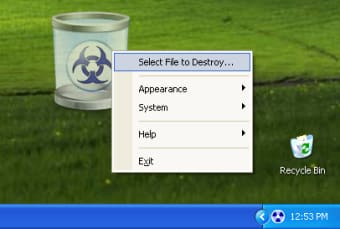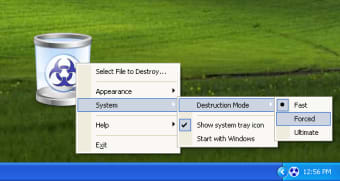Alternative recycle bin for sensitive files
Freeraser is a free file shredder that will render sensitive information unrecoverable.
Deleting a file in Windows doesn't mean that it disappears forever. The system simply marks the space as free, but the actual file is still there and can easily be recovered with the appropriate software.
So if you want to make sure your deleted files can't be recovered later on, use Freeraser, an alternative Recycle Bin for Windows that erases files securely so that they can't be retrieved with a recovery tool. Freeraser features a nicely-designed resizable icon with transparency effects, and looks much better than the standard Windows bin.
Freeraser supports three deletion methods (fast, forced and ultimate) and works very efficiently. Just bear in mind that you need to be absolutely sure you want to delete these files: although the program lets you stop the deleting process, it doesn't have an "undo" option. Also, it would be great to have Freeraser included in Windows context menu, just like the Windows Recycle bin is.
Simple, yet powerful, Freeraser is an efficient recycle bin that securely deletes your files so they can't be recovered.
Changes
Multilingual support Alert message was added