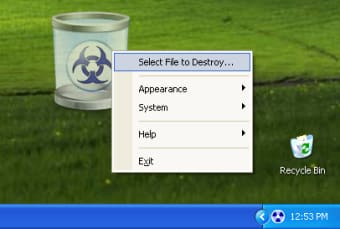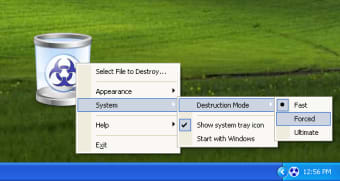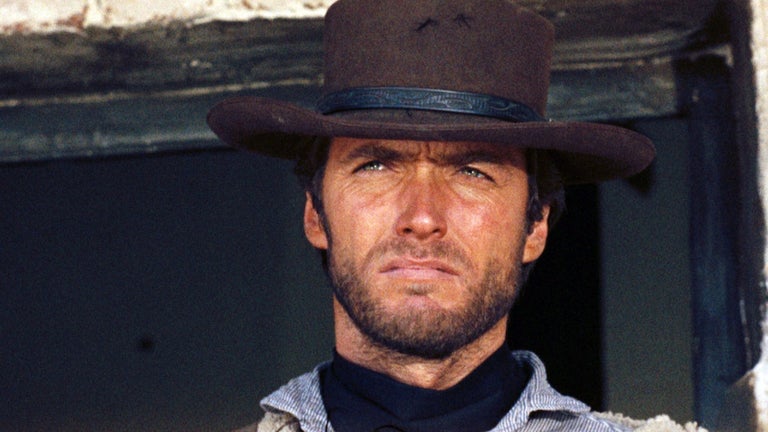Securely Delete Files with Freeraser
Freeraser is a free utility for Windows designed to permanently erase files from your system. This program offers a simple yet effective solution for users who need to ensure sensitive information is unrecoverable. Its user-friendly interface allows you to drag and drop files into the application, making the deletion process straightforward and efficient. Freeraser employs advanced algorithms to overwrite data, which ensures that deleted files cannot be retrieved by any recovery software.
Top Recommended Alternative
In addition to its core functionality, Freeraser provides several deletion methods, allowing users to choose the level of security they prefer. The program operates seamlessly on Windows, making it accessible for a wide range of users. By using Freeraser, individuals can take control of their data privacy and security, ensuring that unwanted files are thoroughly disposed of.